Adobe Captivate 2019 Released – Bagged with All New Features
Swift eLearning Services
AUGUST 24, 2018
A booming sought software Adobe Captivate makes a hard impression with its astonishing features in its new release, Adobe Captivate 2019. In addition to virtual reality, Adobe Captivate 2019 released a set…


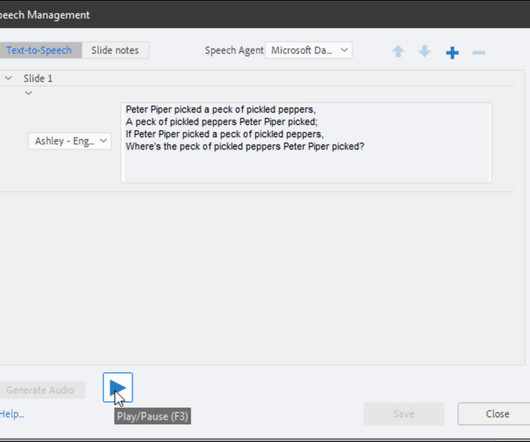




























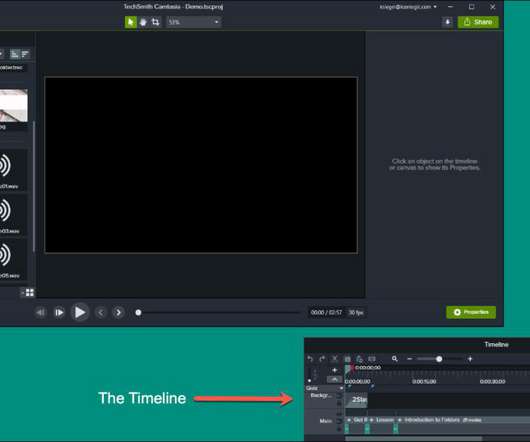














Let's personalize your content