Cammy Beans Learning Visions: e-Learning Guild Synchronous Learning Systems
Learning Visions
JULY 10, 2007
Tuesday, July 10, 2007 e-Learning Guild Synchronous Learning Systems e-Learning Guild presentation on Synchronous Learning Systems hosted by Steve Wexler, Karen Hyder, and Karl Kapp. This is true of all synchronous learning -- presenters have to keep people focused. Which Guild Research Surveys have you taken? 81% said no!


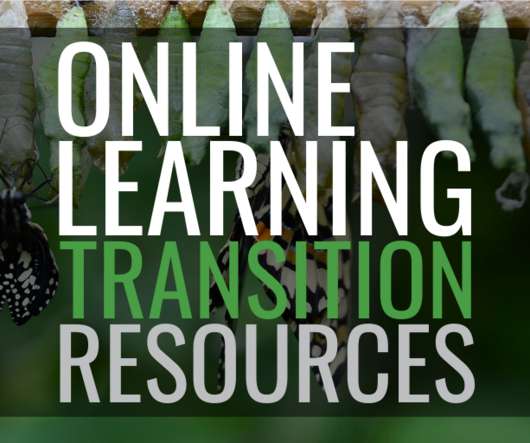













Let's personalize your content