SCORM vs. Tin Can (xAPI) vs. AICC: What’s the difference?
eLearningMind
FEBRUARY 7, 2023
Before we get into how SCORM, Tin Can (also called xAPI, or Experience API), and AICC are different, let’s start with what they all have in common: a complicated acronym (AICC is a doozy), and standards and specifications for eLearning content that is compatible across multiple platforms. What is AICC? What is SCORM?








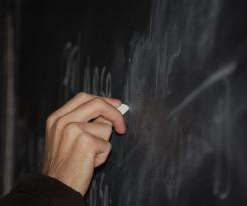

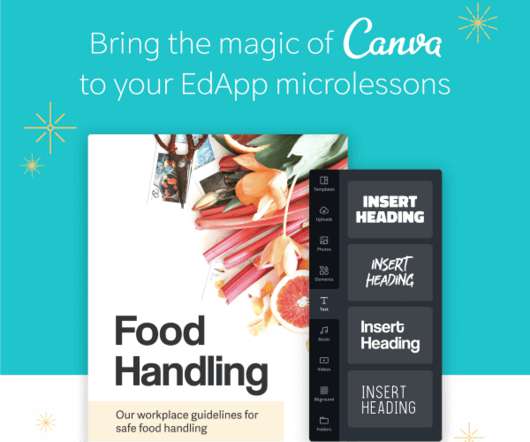







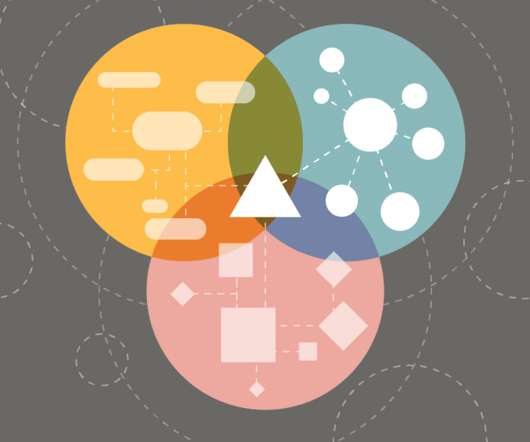















Let's personalize your content