What Is xAPI? Overview & Benefits of Experience API
WhatFix
MAY 2, 2023
It makes it possible to track and collect a wide range of data about each employee’s learning experience and progress, such as offline learning, interactive learning, real-world performance, ebooks and white papers downloads, quiz scores, etc. Supports offline access xAPI does not require 24/7 internet connectivity.








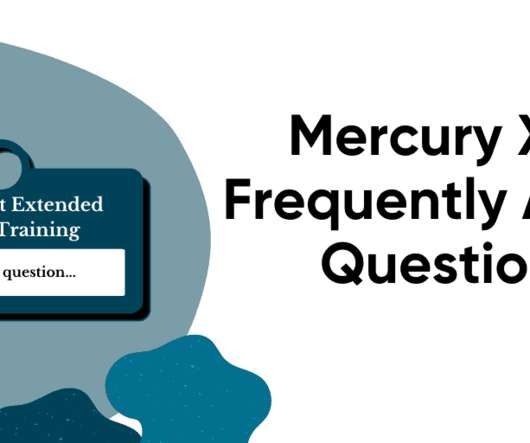
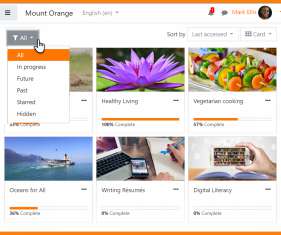

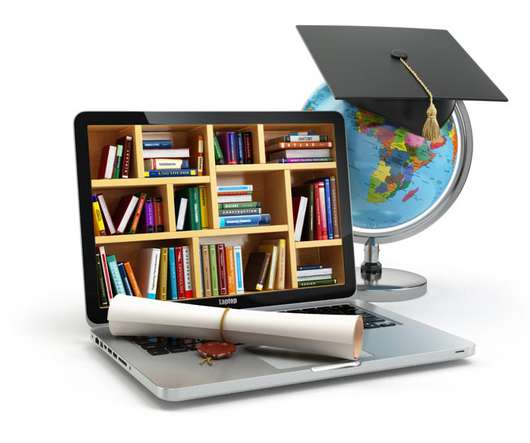
















Let's personalize your content