How to Make an Animated Explainer Video (Step-By-Step Guide)
TechSmith Camtasia
MARCH 19, 2019
If you prefer a free alternative, Audacity is another great choice and easily enough gets the job done. It’s also easy to add and edit a music track in Camtasia. I mentioned TechSmith Assets earlier, and this is another time when it is a great resource as it has lots of music tracks to choose from. Premium Beat (Paid).





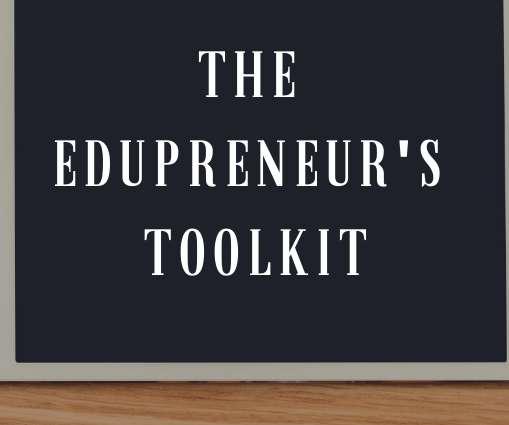












Let's personalize your content