Friday Finds: The Best of Learning, Design & Technology | April 17, 2020
Mike Taylor
APRIL 17, 2020
In part 2 of this article, Patti Shank analyzes how asynchronous and synchronous tools support different types of learning interactions. She also describes the best ways to use asynchronous and synchronous learning. Videoconferencing Alternatives: How Low-Bandwidth Teaching Will Save Us All. Sprinkler Chat: John Hagel.

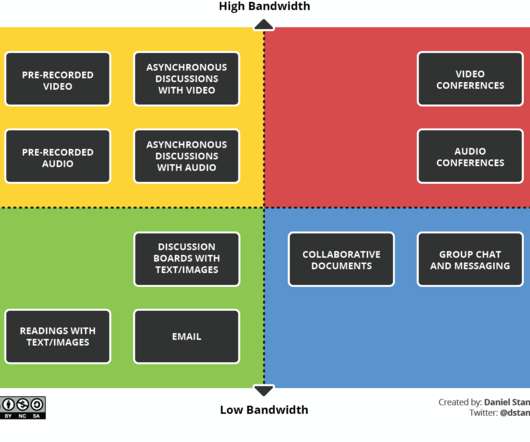




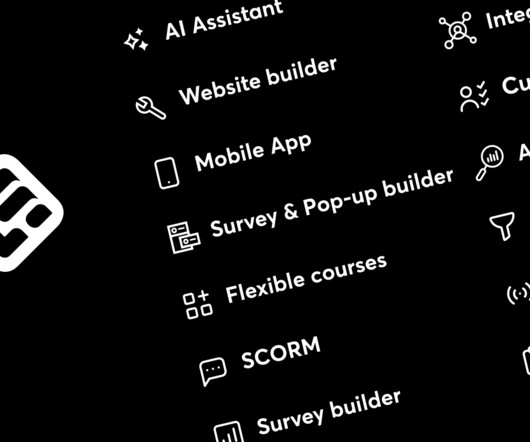












Let's personalize your content