Stunning Presentation Design Using PowerPoint Morph
BrightCarbon
FEBRUARY 24, 2020
Morph works across two slides, recognizes any objects that are on both and seamlessly transitions from one slide to the next. Changing perspectives – off-slide content. But the first thing to consider is that it’s not just about the content on your slide. The first slide has the image, the ‘to be’ text and a grey box.

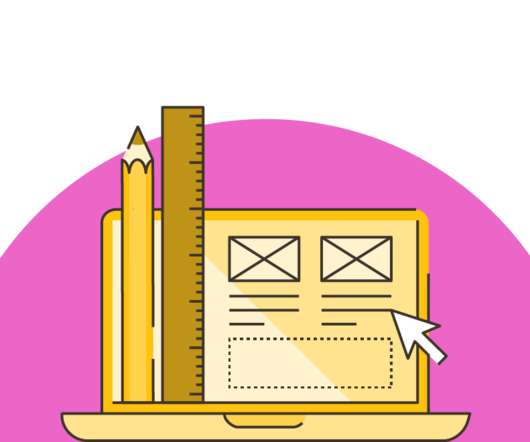




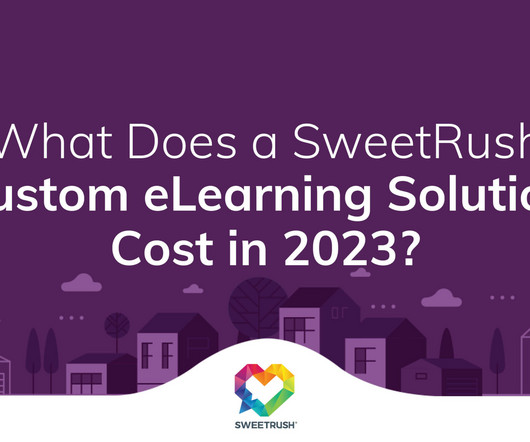











Let's personalize your content