6 Tactics to Successfully Work with Subject Matter Experts
Learning Rebels
MARCH 2, 2022
Pay attention to what is not being said as well as the content of the words. Use tools like Evernote, Google Docs or other project management tools to share information. This post was originally written for TechSmith and adapted to call out SME barriers). Tactic #2: Avoid Assumptions. When and how often will you meet?

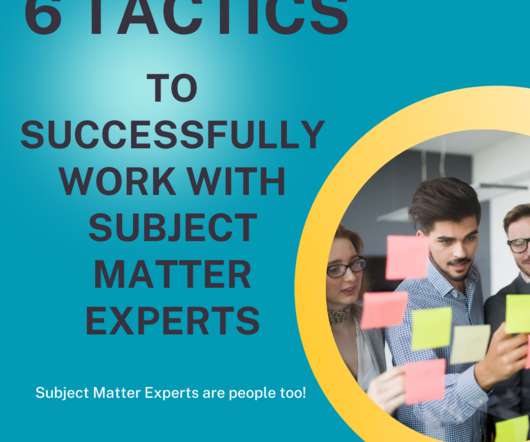








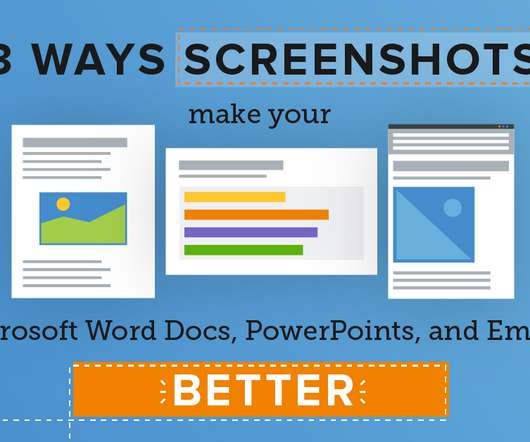


















Let's personalize your content