10 Common Problems faced by Learners in Online Learning
Raptivity
APRIL 15, 2016
Raptivity, a Rapid eLearning tool, helps address some of the above content related issues with its 190+ customizable interactions library. Addressing the above mentioned issues while designing, developing and deploying an online/eLearning course would greatly help Instructional Designers and online educators in making it a complete success.






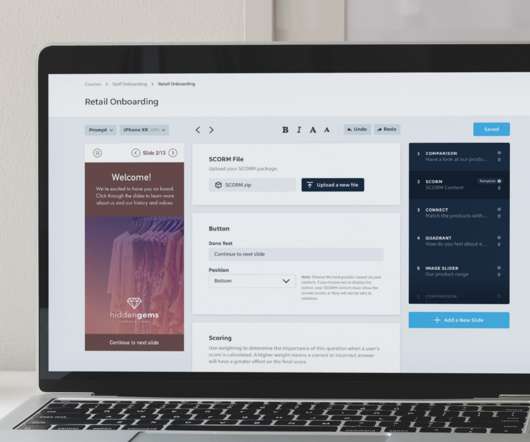













Let's personalize your content