ELEARNING PRODUCTION: Getting Audio from Microsoft PowerPoint to Work in Adobe Captivate
The Logical Blog by IconLogic
MARCH 9, 2018
However, the audio is not coming working. Captivate only uses the wav and mp3 file format. How do I get the audio in PowerPoint to work in Captivate? In truth, I never add the audio to PowerPoint slides while in PowerPoint. . In truth, I never add the audio to PowerPoint slides while in PowerPoint.










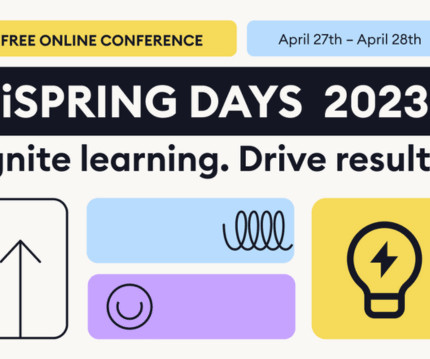














Let's personalize your content