5 Simple Ways to Get Started with E-Learning Development - The Rapid eLearning Blog
Rapid eLearning
AUGUST 1, 2008
The Rapid Elearning Blog. By reading blogs and connecting with experts, you will be continually reminded of what’s going on. If you want a good place to start, Gabe, our Director of Customer Support, had a recent post on his favorite learning blogs. In fact, we offer a free ebook that is good for beginners.




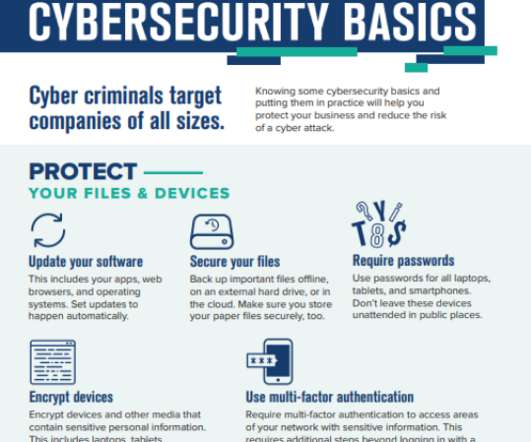
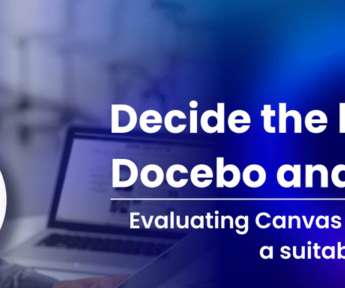






















Let's personalize your content