The Beginners Guide to Successful Video Pre Production
TechSmith Camtasia
APRIL 3, 2018
And I learned exactly what you need to do to make your first video. The guide below will get you off to a great start. Can’t see the embedded Video? Watch the Before Starting Video on YouTube. Before we get to some ideas to help you make a video, let’s get something out of the way. Let’s make a great video.


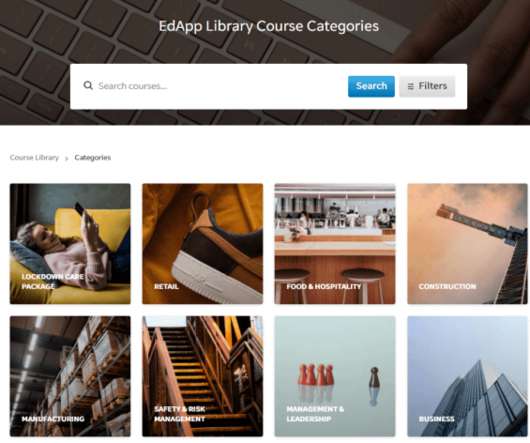



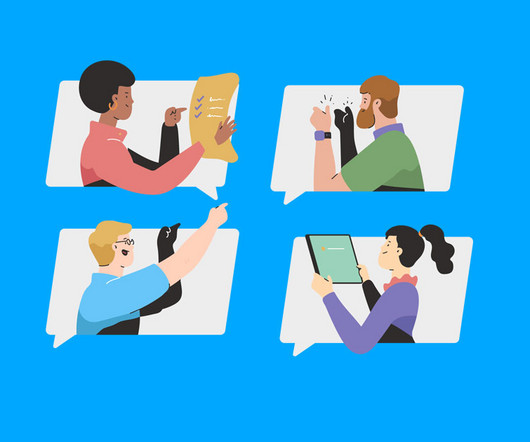












Let's personalize your content