Top 10 AI Tools for Designing Video-based Corporate eLearning in 2024
Thinkdom
NOVEMBER 28, 2023
Ease of Use: Beginner-friendly. It’s very simple to use, no matter your skill level, because it has a user-friendly interface, a step-by-step guide, and a helpful support team. Ease of Use: Beginner-friendly. It’s easy to use for beginners because it has a simple interface, a clear workflow. With more than 50 templates.



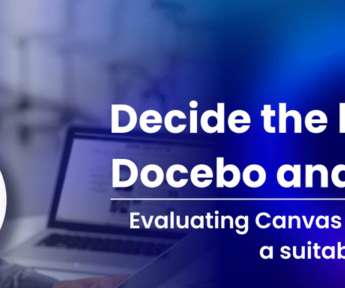



























Let's personalize your content