What Do Businesses Think of the Creator Economy (and how you can position yourself to earn from it)
LearnDash
JUNE 1, 2022
From dances on TikTok to photos on Instagram, tutorials on YouTube (and everything in between), Creators give us all a reason to scroll, to learn, to pass time, and to be entertained. Create a page on your site (or a downloadable PDF) outlining the sponsorship opportunities. Creators are the backbone of the Creator Economy.


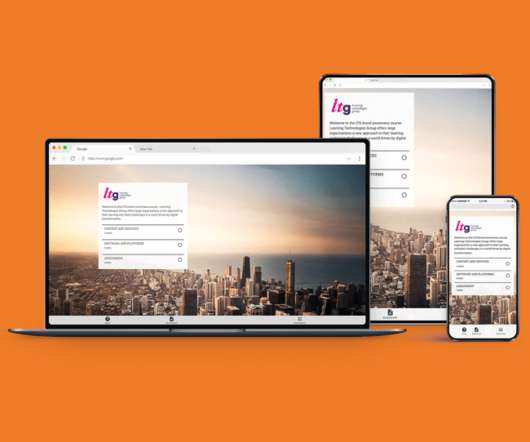













Let's personalize your content