What’s in My Conference Bag? ATD ICE 2018
Learning Rebels
MAY 2, 2018
There was a lot of good information captured from a variety of people. Why this matters to you – keeping your notes on Evernote, OneNote or Google docs allows you to share your notes in the moment. Google Photos! This year I’ll use the Learning Rebels Facebook account to organize the photos and share. Google Docs.


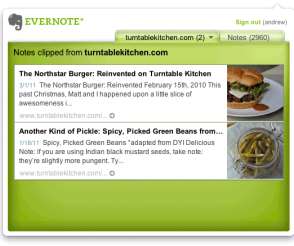




















Let's personalize your content