Break it down! (No it’s not Hammer Time! Yet)
eLearning 24-7
SEPTEMBER 25, 2012
For whatever reason- okay to try to set themselves apart – some vendors have created the term “training management” Honestly, they could call it “online authoring system with a few reports and no frills” and it would be the same thing. Yeah, you can upload word docs, PPT, etc. No, just kidding. Guess what?




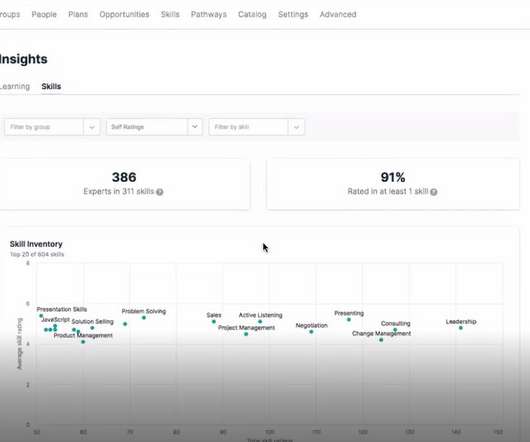












Let's personalize your content