Employee Highlight: Meet TechSmithie Katie Moore
TechSmith Camtasia
FEBRUARY 27, 2013
In our Employee Highlight series, we will introduce you to various TechSmith Team Members, or TechSmithies, as we like to call ourselves. My name is Katie Moore and I’m a senior marketing manager here at TechSmith. Staff development and training is really important to TechSmith so we spend a lot of time focusing on that.







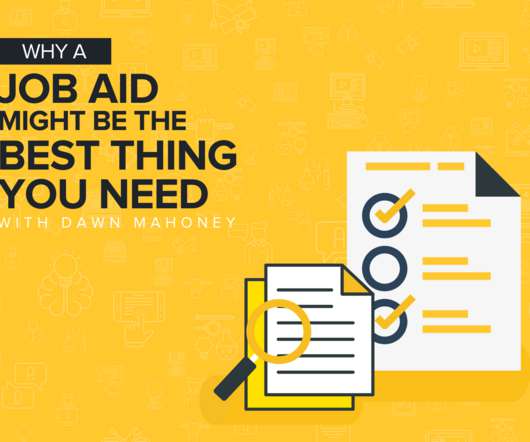












Let's personalize your content