Transitioning your flash assets to HTML5? Here’s what you need to know
Magic EdTech
NOVEMBER 18, 2020
By now, it is well known that Adobe will be discontinuing Flash support after December 2020. Although it can be daunting to convert your course content from Flash to HTML5 and meet the upcoming deadline, this post is meant to assist in easing your transition. . Flash assets include images, text, interactivities, and animations.












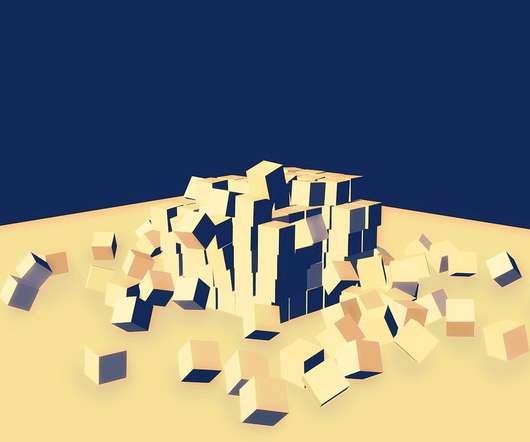





















Let's personalize your content