PowerPoint 2007: Converting Presentations to Movies
The Logical Blog by IconLogic
DECEMBER 16, 2010
I am frequently asked if it is possible to convert PowerPoint presentations into movies that can be shared on websites such as YouTube, Vimeo and Facebook. However, there is a workaround if you have Windows Movie Maker on your system (most computers using Windows do have the program by default). Open Windows Movie Maker.














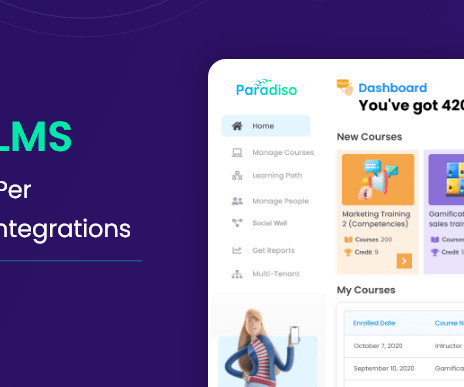



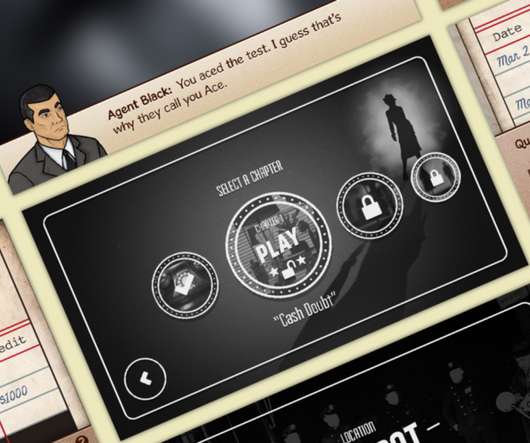











Let's personalize your content