A guide to HTML5 elearning authoring tools
Elucidat
AUGUST 1, 2018
You’ve probably heard: Flash is dead! In its wake, HTML5 authoring has become the industry standard for L&D teams looking to produce modern, interactive and multi-device elearning. With the range of HTML5 authoring tools available on the market, how do you decide which one is right for your team?




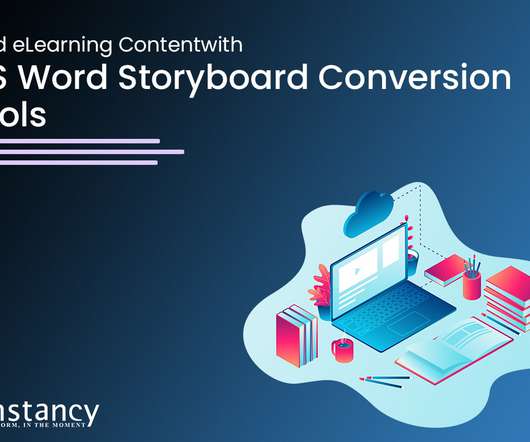





















Let's personalize your content