1st update on 10 Tools Challenge 2013
Jane Hart
JANUARY 17, 2013
Photo/image. 12- Evernote 71- OneNote. NETWORKING & COLLABORATION PLATFORMS. Public social networks. 1- Twitter 9- Facebook 17- Google+ 23- LinkedIn. social networks. Social Media dashboards. Search/Research. 30- Wikispaces 32- Google Sites 88- PB Works.





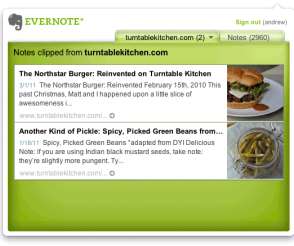














Let's personalize your content