DevLearn 2011 – Notes from One ID Challenge and HTML5 Authoring Tool Review
E-learning Uncovered
NOVEMBER 12, 2011
One Learning Challenge – Three Designers Put Their Skills to the Test. Tracy Bissette of WeeJeeLearning created and moderated this panel of three instructional designers. For the full prompt and all three designers’ visuals, see the writeup on WeeJee’s website. HTML5 Authoring Tool Review.








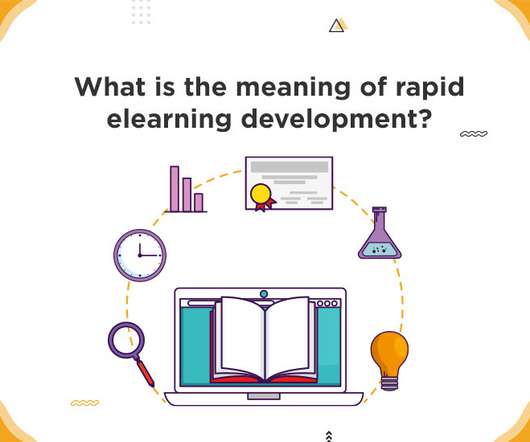










Let's personalize your content