Raptivity Essential : Now Build HTML5 and Flash Interactions Simultaneously
Vikas Joshi on Interactive Learning
MARCH 9, 2012
As Harbinger Knowledge Products unveils a brand new version of Raptivity Essential that lets you publish interactions in the HTML5 format in addition to Flash SWF format, I thought it would be interesting to talk to Shweta Kulkarni, who was involved deeply in the engineering of this product upgrade.


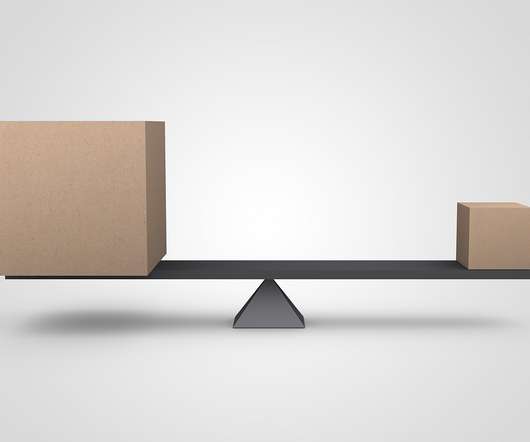









































Let's personalize your content