Adobe Captivate 2019: New Update Removes Flash Output
The Logical Blog by IconLogic
FEBRUARY 22, 2023
but Adobe needs to up its game here and include more varied assets seen with competitors like Articulate and TechSmith. Also note that while many Flash options were removed from this build, you can still add non-HTML features such as Rollover Captions. Project > HTML5 Tracker.) Project > HTML5 Tracker.)

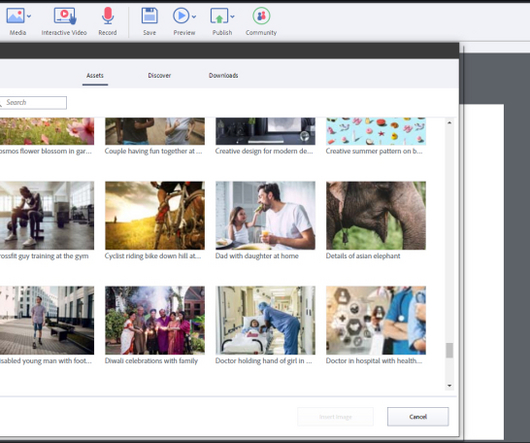
























Let's personalize your content