Tips to Level-Up Your Virtual Learning Game
Learning Rebels
MARCH 13, 2020
The key is helping others understand that as an educational tool, webinars must be created to address the adult learning needs. 5) Create a poll. One way to use polls is to allow your audience to choose the learning path. Have the participants vote in the poll, deciding where to start. Let Learning Rebels help you.


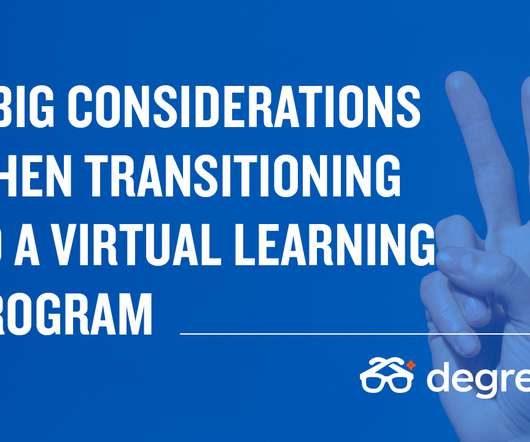


















Let's personalize your content