10 iPad Learning Tools
Ed App
NOVEMBER 30, 2022
This iPad learning tool has a free course library where you’ll find a variety of courses that can help you or your team develop new skills or improve existing ones. This gives learners the utmost freedom in choosing the topics they want to learn since it’s so easy to import this course into the learner portal. . Free course library.



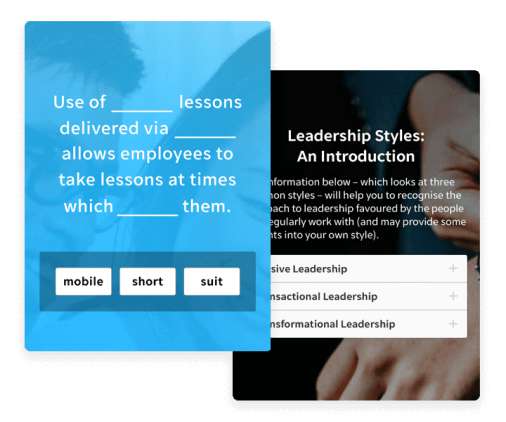



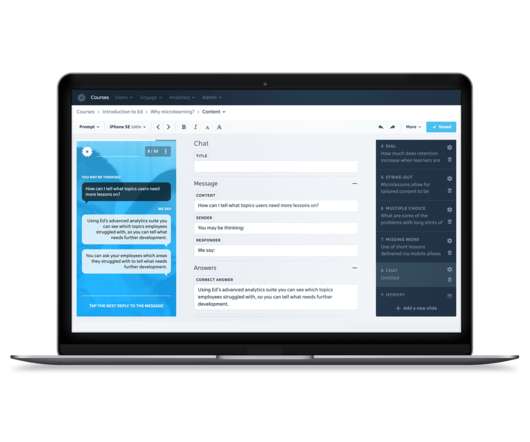




















Let's personalize your content