Top 15 Websites to Get Free Stock Images
learnWorlds
AUGUST 5, 2021
Visual content makes all the difference in a site’s appearance. Images, videos, infographics, and other media-related material are amongst the most important elements your site should include. So, what exactly is stock photography and how can you use it to your benefit? What is Stock Photography? Let’s find out….

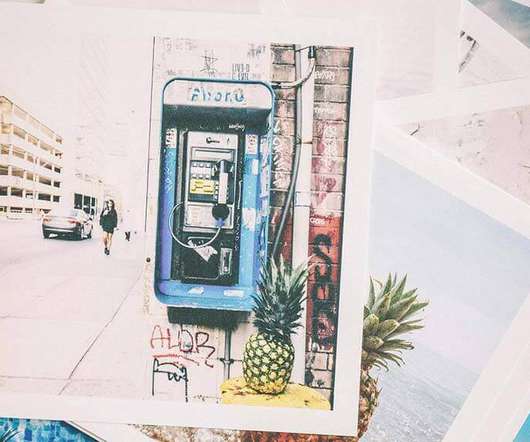
















Let's personalize your content