eLEARNING DEVELOPMENT: Audio, Text, or Both?
The Logical Blog by IconLogic
AUGUST 8, 2017
Simply put, many people don’t like the sound of their own voice. However, when you hear others speak, there’s a direct sound wave straight from the speaker to your ear. If this sounds familiar, you’re not alone. Especially when you have the right tools, which includes the following: USB Condenser Microphone. Sound Shield.











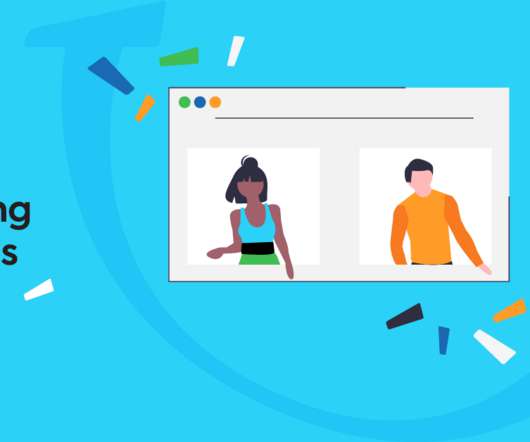










Let's personalize your content