10 Scorm Creator Software
Ed App
JULY 26, 2021
You can even incorporate pictures, exercises, even games and quizzes within each course content to make them more fun and exciting for your learners. . They also offer a range of pre-built video templates and royalty-free assets like music and sound effects, so you don’t have to spend too much time editing your video lessons. .





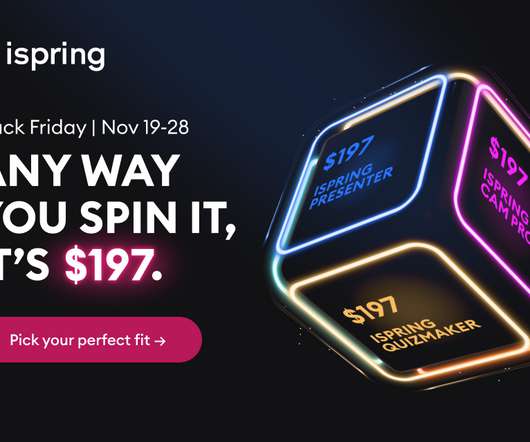










Let's personalize your content