What is the role of a moderator in a VILT session?
Creativ Technologies
JUNE 20, 2022
The internet speed can get slow when live screen-sharing happens because, during this process, a stream of your video gets sent to the server from where the browser downloads it to the learners’ PC. A moderator can help the trainer in recording a screencast video before the VILT session.

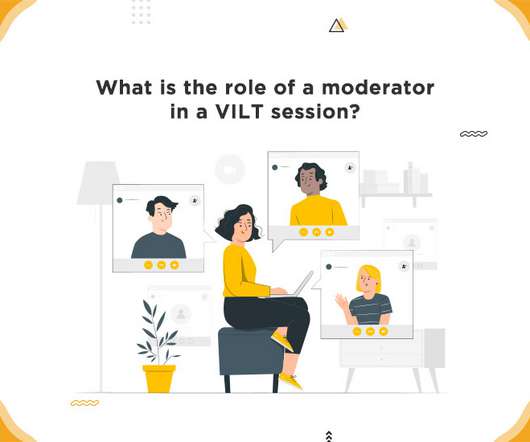
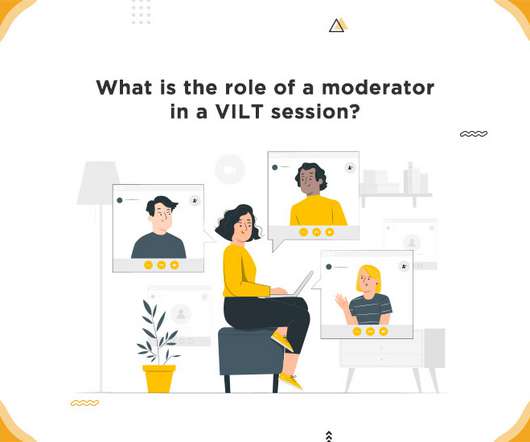














Let's personalize your content