Friday Find Finds — Return on Attention, RSS, Content Curation 101
Mike Taylor
MAY 27, 2022
This is an interesting article from John Hagel with implications for us all. Long Live RSS! If you’ve been around here very long, you may know that I’m a big fan of RSS. This post from Zapier shares some ways you can use RSS that you may not have thought of. How was this week’s newsletter? The library feat.

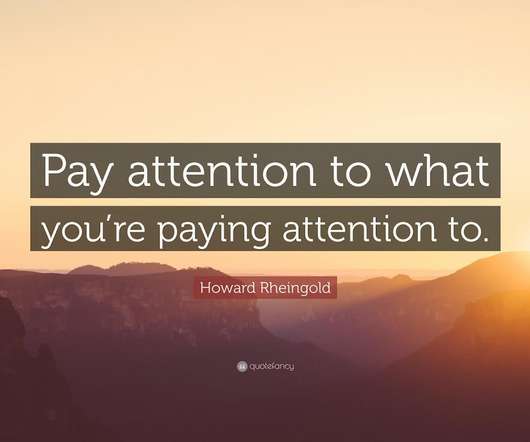
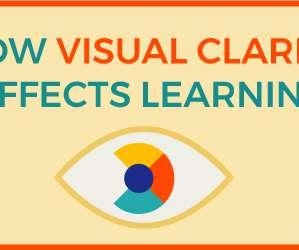














Let's personalize your content