85+ Top Tools & Resources for Course Creators
learnWorlds
MAY 28, 2019
3 Free Stock Images. There is a range of websites that offer free stock photos and this is an additional help to every online instructor who wants to use business and professionally-looking photos on their online school. Microsoft Office. Also, this tool has a private gallery where you can save all your photos and images.



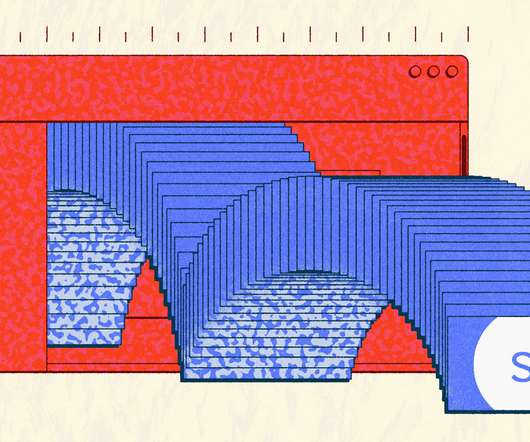










Let's personalize your content