Adobe RoboHelp: Using SharePoint for Version Control
The Logical Blog by IconLogic
AUGUST 9, 2013
In a previous article I showed you how you can use SharePoint to host a shared review. You'll be happy to learn that with RoboHelp 10, you can also use SharePoint for version control. Version control is a method by which you store all project files on a server. No more backups: the server does that for you.




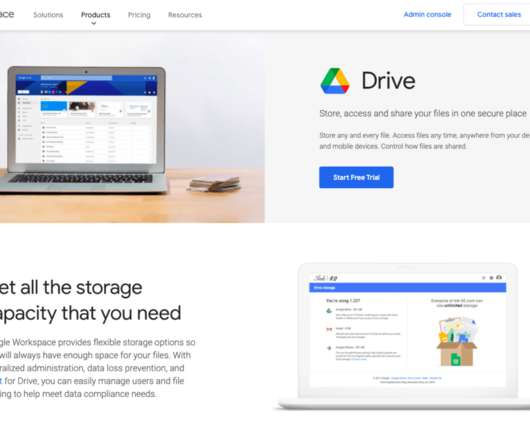










Let's personalize your content