Learning Management System – BenchStep LMS
Brilliant Teams
APRIL 21, 2024
How a User-Friendly Learning Management System Can Simplify Your Learning Experience What is a Learning Management System or LMS software? It acts as a central hub for organising, managing, and delivering online courses and training materials.

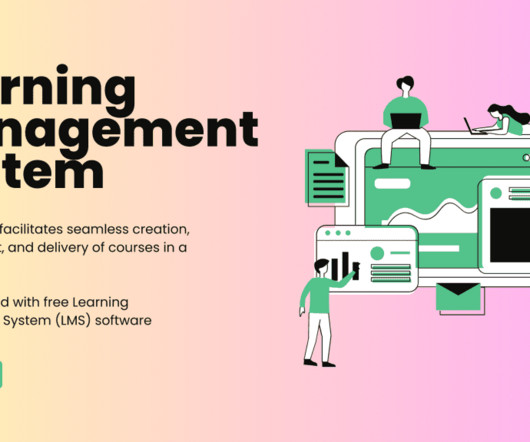
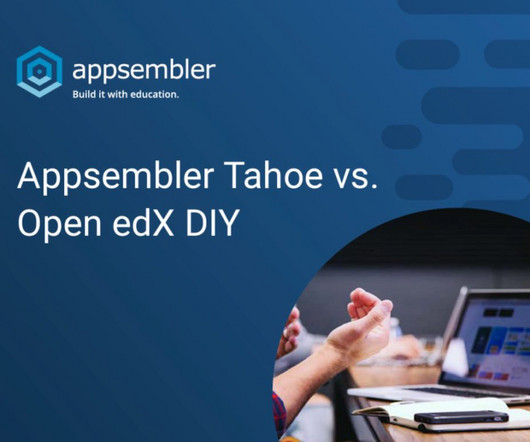






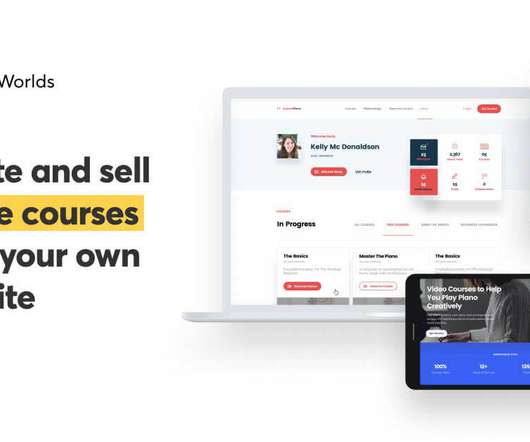














Let's personalize your content