How to Scale Your Tutorial Videos and Create More Successful Users
TechSmith Camtasia
JULY 28, 2021
Chandra Owen, Instructional Designer at TechSmith, joined this episode of The Visual Lounge to share her processes and insights behind planning to scale your videos. Chandra’s work as an Instructional Designer means she creates content for TechSmith’s customer education team, including video, written tutorials, and webinars.


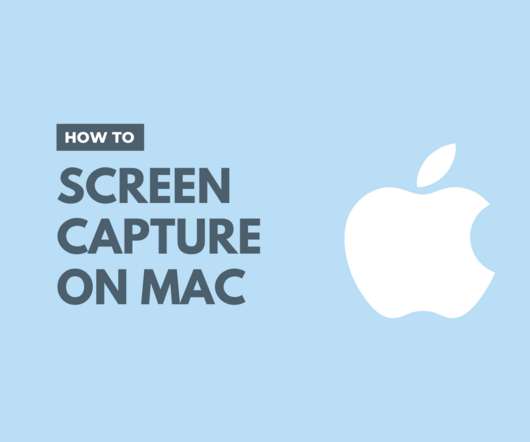
























Let's personalize your content