The Ultimate Course Creation Resources Guide
Fly Plugins
MARCH 18, 2024
That logo looks much different than the logos we find on our clients’ sites that teach how to trade in the stock market. If you’d like to work from the templates we use for our own courses, you can download that in either Keynote or PowerPoint formats in the Article Resources section at the top of this guide.








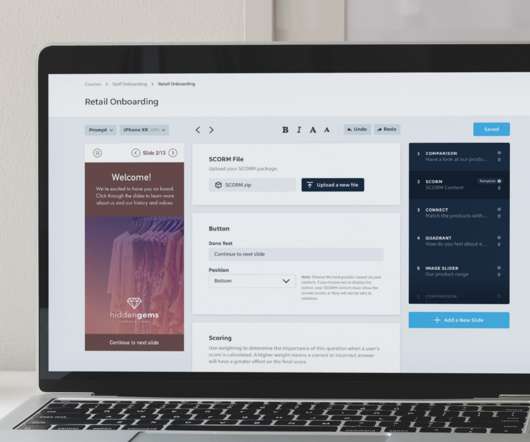


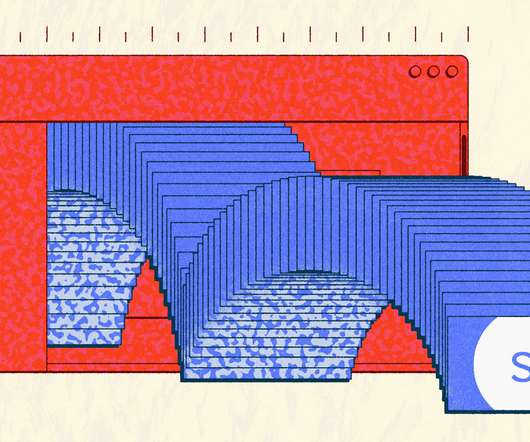











Let's personalize your content