How to Add Closed Captions to Video and Audio in Lectora
Trivantis
DECEMBER 29, 2014
On the Add Captions dialog, click the button to see a Sample XML File: The sample XML file has all of the required formatting contained within it. The sample has three parts: Header information, Text Styling information and the Body (caption text). Part II: How to Add Closed Captions to Audio Files. is released!


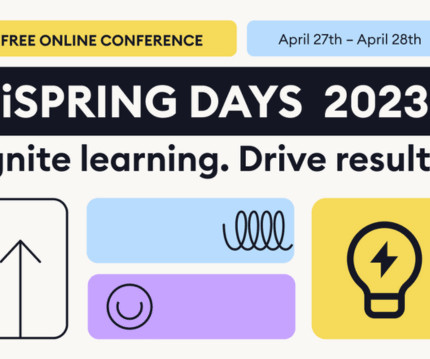














Let's personalize your content