The Benefits of Read-Aloud eBooks: Enhancing Literacy Skills
Kitaboo
SEPTEMBER 15, 2023
The text-to-speech and read-aloud functions have been built into the eBook design. eBook content can be read aloud using “text to speech” (TTS) or “read aloud” capabilities. Text-to-speech or read-aloud features are integrated into the majority of high-end eBooks.


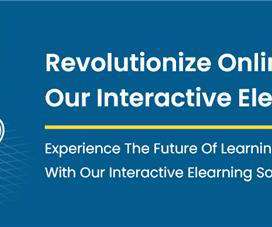




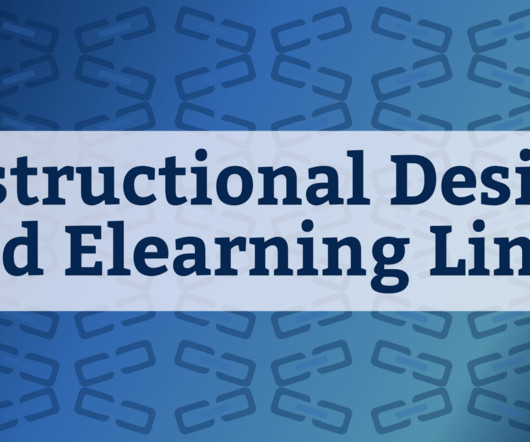














Let's personalize your content