10 Course Maker Tools
Ed App
OCTOBER 25, 2021
Fortunately, there are online course maker tools that can make course creation easier for trainers. . Course Maker Tool #1 – EdApp. EdApp is an award-winning free course maker tool that makes course creation a breeze. Features: Authoring tool. Course Maker Tool #2 – Auzmor Learn.




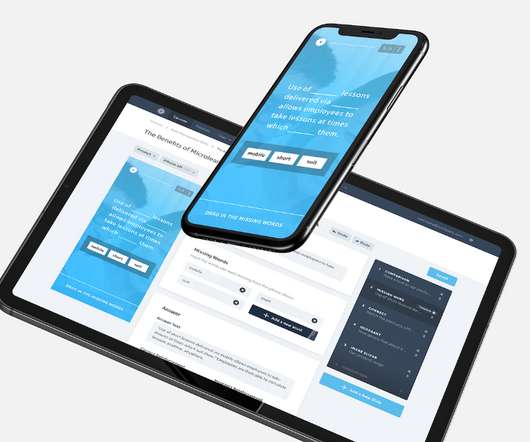



















Let's personalize your content