How to Create Effective Corporate Video-Based Training
Fly Plugins
DECEMBER 12, 2023
By incorporating videos into your training programs, you can deliver information in a visually compelling way that captures the attention of your employees. Defining Video-Based Training A corporate video-based training involves using videos as a primary instructional tool in corporate training programs.










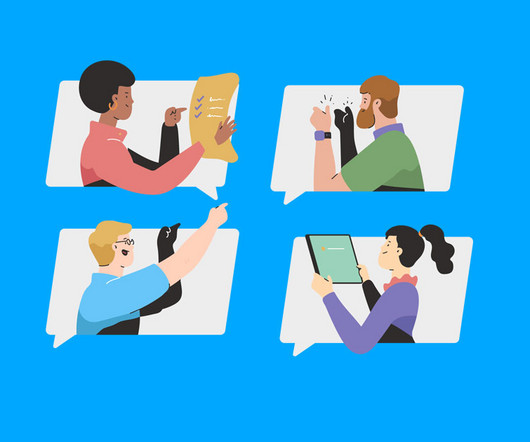













Let's personalize your content