Why You Should Use WordPress to Create and Sell Online Courses
LearnDash
SEPTEMBER 28, 2023
WordPress can also be used to host your courses directly, and you own all the content you create. User-friendly with complete control WordPress was built for non-technical users, so it’s quite beginner friendly. There’s blocks for text, media, embeds, and much more. Email marketing. Website analytics.



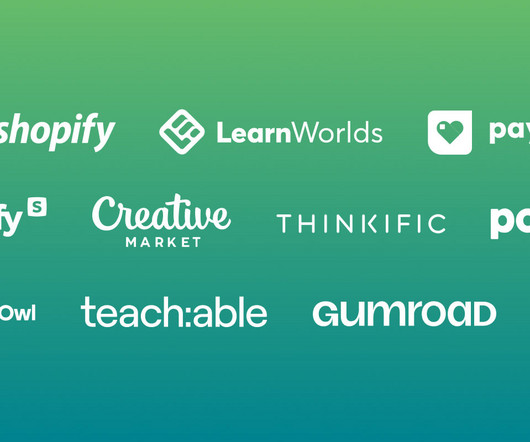


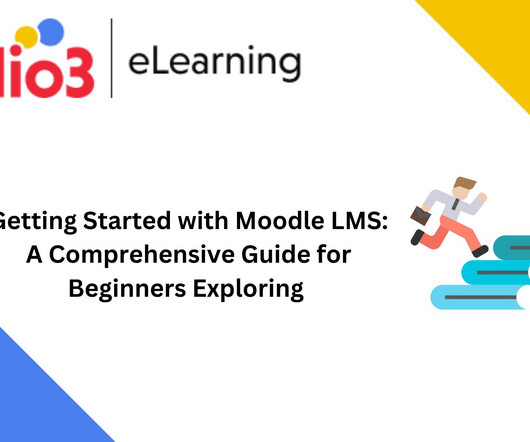
























Let's personalize your content