Designing eLearning using Anderson's Revised Bloom's Taxonomy
BrainCert
AUGUST 25, 2023
Anderson's Revised Bloom's Taxonomy has been widely used as a framework for designing educational curricula. Its six cognitive levels of learning, ranging from knowledge to evaluation, have been integrated into conventional educational design for several decades.


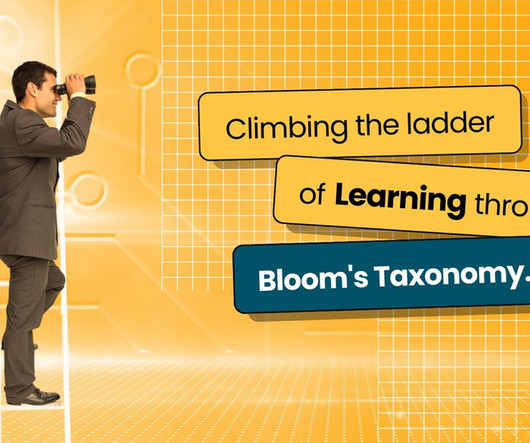


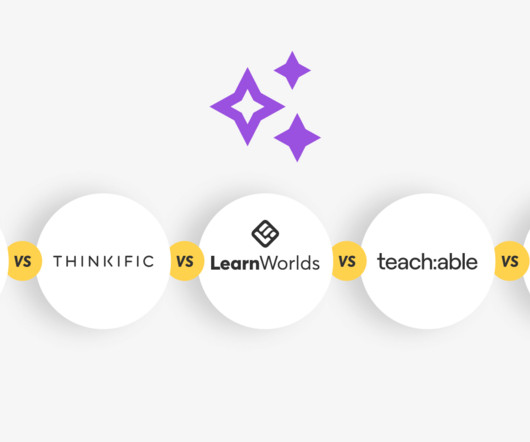



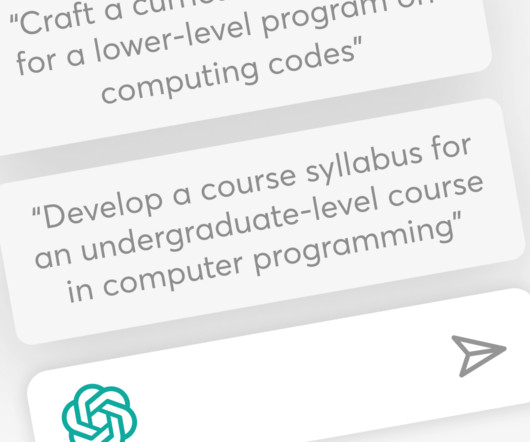











Let's personalize your content