DR. STELLA LEE – CRYSTAL BALLING WITH LEARNNOVATORS
Learnnovators
SEPTEMBER 19, 2021
These same assistants are also beginning to be integrated at workplaces for managing some of the more routine tasks: scheduling events, taking phone calls, and updating calendars. In some schools, voice assistants are now being used as learning aids by providing dialogues with students on specific subjects and topics.






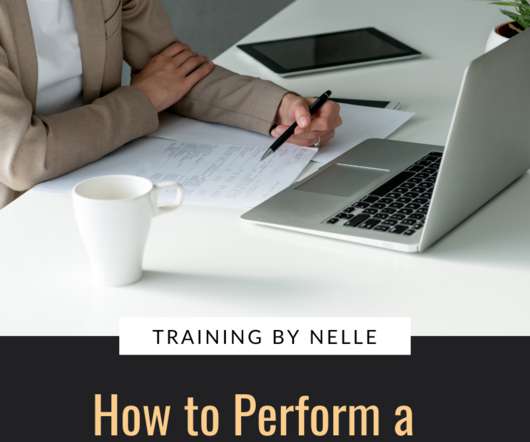

















Let's personalize your content