Print and Digital Design: What Makes Them Unique?
Hurix Digital
JULY 3, 2023
The artist uses a digital pen or stylus to create the artwork, which can be saved in a variety of digital file formats such as JPEG, PNG, and PSD. Hurix Digital is focused on digital content solutions, such as e-learning content development, digital marketing, and publishing services.

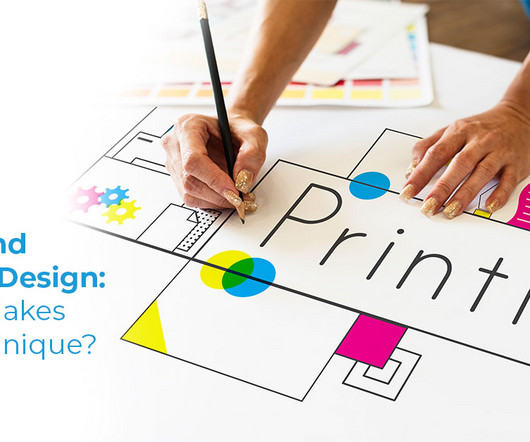
















Let's personalize your content