eBook Builder Tools in 2024: Create eBooks with Ease
Kitaboo
FEBRUARY 21, 2024
It supports KPF and EPUB formats. It supports PDF, EPUB, MOBI, and HTML formats. Some of its key features include: Page layout Text formatting Different publishing options Hyperlinks Along with a range of templates and tools to help you customize the eBook, it also offers interactive elements like multimedia, animation, and slideshows.


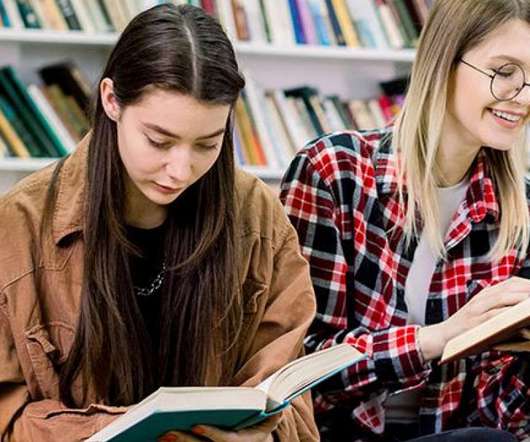






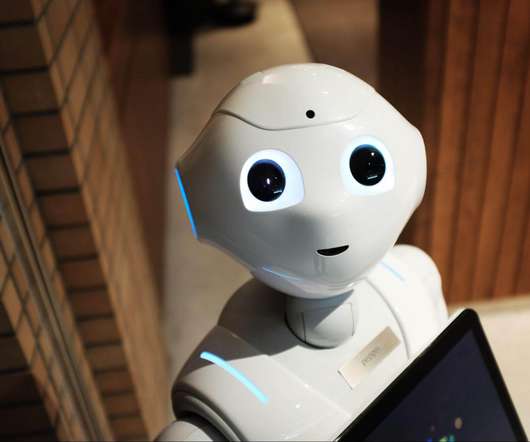

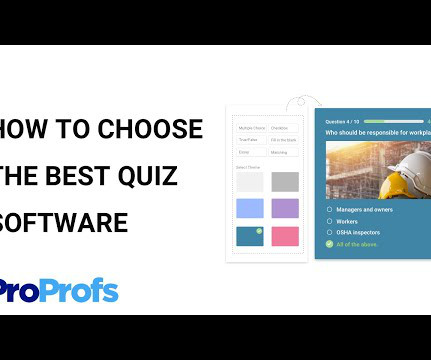










Let's personalize your content