What’s New in Adobe eLearning Suite2?
Upside Learning
MAY 13, 2010
Adobe Captivate is a great tool for creating rapid eLearning with features like screen capture, power point import, full motion recording, custom skins and players, automatic text captioning, etc. Flash CS5 has many new features. Dreamweaver CS5 comes with improved PHP support for custom classes.














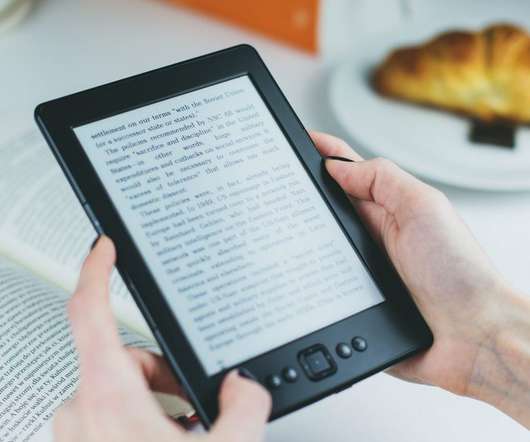














Let's personalize your content