3 Time-Saving Ways to Give Assignment Feedback with Video (and keep online students engaged)
TechSmith Camtasia
JULY 10, 2018
In an online or distance learning course, video assignment feedback is very powerful. I use the TechSmith Snagit software application because it’s the tool that’s easiest for me to complete tasks quickly and achieve high-quality results. They can ‘rewind me’ and playback my feedback until it makes sense.


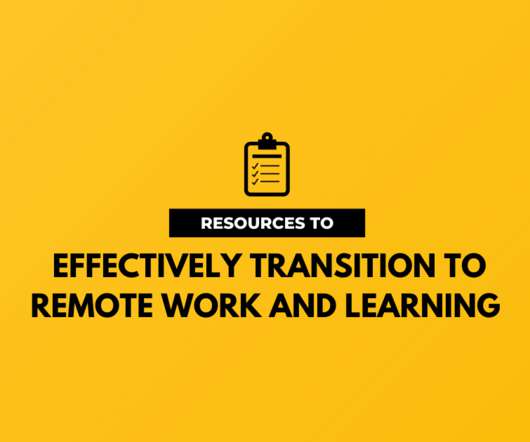












Let's personalize your content