10 Low-Cost Ideas for Employee Training
The Training by Nelle Blog | Corporate Training and Consulting
OCTOBER 3, 2019
Before you fire up your computer and get to work, just remember: the key to creating effective training with presentation software is to avoid drowning your learner in a sea of text, poor images, and a clunky layout. INTERACTIVE DOCS + FLIPBOOKS Have you ever thought about adding a little kick to your documents?


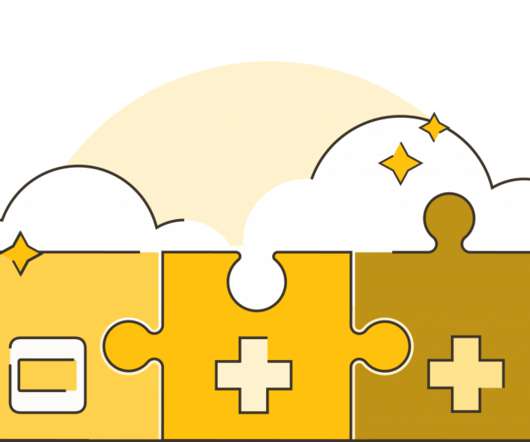















Let's personalize your content