How to Create Microlearning Using the Instancy Microlearning Editor
Instancy
DECEMBER 29, 2021
It’s much more effective to break down learning materials into chunks, consumable segments. Select the video component and go to the Settings>Source Action Enable the Use embed code check box. Copy the Embed video code and paste it into the text box and click on the Update button. This approach is called microlearning.





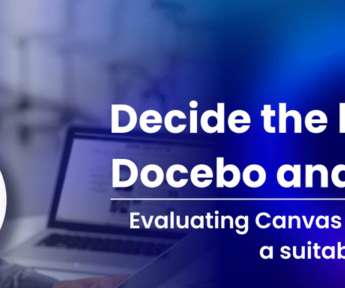


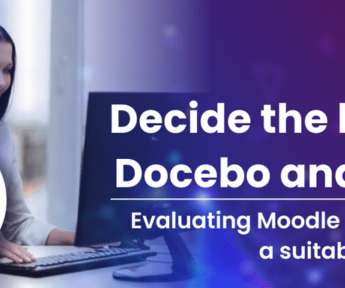















Let's personalize your content