Designing eLearning for iPads – Webinar Recording and Q&A
Upside Learning
MARCH 26, 2013
Can you give advice on training people to use tablets effectively in the workplace? It could be creating checklists to increase safety compliance or a custom calculator to help process certain tasks faster, the possibilities are endless. But we differentiate primarily because of the OS and Flash compatibility.



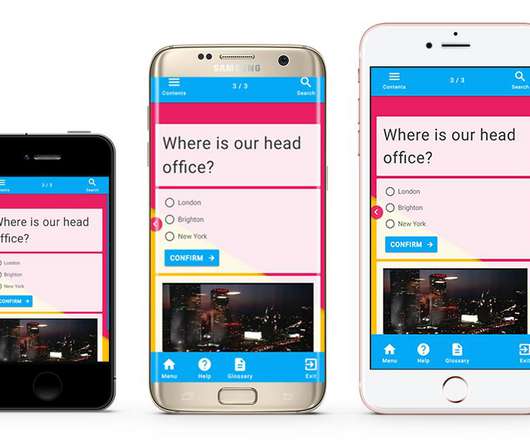






























Let's personalize your content